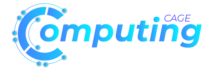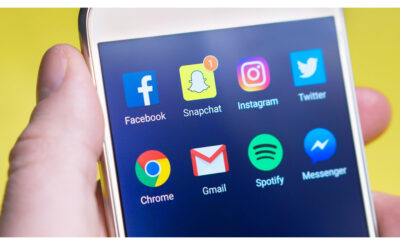Introduction
In this fast-paced world, everyone is just getting negligible about the health of a laptop. In the pressure of doing our home tasks within time, we overuse laptops to the extent that we forget about their battery health. Eventually, a laptop starts overheating. It may happen because of several reasons behind it, but of course, those reasons are due to our negligence. There are numerous signs that a laptop shows when it starts overheating, and so the solutions to fix it. If you are an expert, you can try your hands on laptop repair at home for minor faults on your own. Otherwise, there are numerous laptop repair services available. You have to pick one laptop repair service at home and there will be a laptop repair expert available to you in just a single click. One has to access these services via call if opting for offline mode or via apps if accessing it online.
Causes behind laptop overheating:
There may be several reasons behind laptop overheating. Indeed, human negligence is responsible for those causes. Like:
- Overuse of laptop without even a short break. If we cause a laptop to work tirelessly without any break, its battery gets bombed, and it causes the laptop to overheat.
- Untimely charge or use a laptop while it’s getting charged. To complete the work on hand on time, humans always forget to put it in charge timely and in pressure to submit the assignment. They often.No, use the laptop even while charging. So this human tendency to take everything for granted also causes laptop overheating.
- Overcharging the laptop is another primary reason behind laptop overheating. Because the charging process takes lots of energy in the form of electricity, it results in laptop overheating. And if we keep on using it regularly without even a short breath, it gets overheated.
Signs of Laptop Overheating
The laptop starts showing different signs when it gets overheated. Like:
- The fan inside the laptop starts making lots of noises like whirling something.
- The laptop may struggle to perform even simpler basic tasks like getting started with a new browser window.
- Some rainy lines appear on the laptop screen, or the system may freeze or display a blue screen of death.
- Some uncertain and unexpected errors may occur, like the laptop making demands to restart repeatedly.
How to Fix Laptop Overheating
Laptop Repair at home
Laptop overheating may get prevented by taking the following measures seriously.
- By using the laptop over a flat area and a laptop cooling pad under it.
- Please avoid the use of the laptop while it’s getting charged.
- By charging it timely and avoiding overcharging.
Laptop Repair Service at Home
Laptop Repair Services are available to every nook and corner of the world. You can look for a company with Laptop Repair Service at Home and can schedule a service as per your convenience. For instance, various online companies are available for Laptop Repair in Delhi, like Computer repair homes, Urban companies etc.
Laptop repair service at an expert repair centre
There may be several reasons you can’t avail a service for laptop repair at home, like the non-availability of laptop repair services at home both through offline and online modes. In such circumstances, sending your laptop to an expert repair centre is always advisable. For instance, to avail of a laptop repair in Delhi, You can opt for expert repair centres, using dial or other online facilities.
Conclusion
So if your laptop is overheating and showing the signs mentioned above, you needn’t struggle a lot. You can take the laptop repair service at home or send it to an expert laptop repair centre. Besides that, you should try to keep the preventive measures on time for the next time.