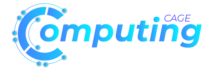Few years ago, Adobe diversified Lightroom into several products generating some confusion among the users of the program. On the other hand, it stopped the update of version 6 of a perpetual license, still available for purchase. In this article, we will explore the benefits of each “flavor” of Lightroom in Photolemur to help you know their differences.
Lightroom 6
This is the classic version of Lightroom with a perpetual license and natural evolution of the program since its appearance in 2007. Once purchased, the program can be used on up to 2 computers without paying a subscription.
Benefits
- Version with a perpetual license for two computers does not require a monthly payment of a subscription.
- Absolute simplification of the import process and the backup copies of the photos.
Lightroom Classic CC
The program was included in the photo subscription (Lightroom + Photoshop). It included some new features such as the 4th version of the development engine and the new Range Mask that improves the use of the selective tools in Photolemur (adjustment brush, gradient filter, and brush radial), which helps to facilitate the work when making selections.
Benefits
- It includes the most recent version of the program and is updated frequently; the license covers two computers.
- Compatible with all RAW in the market.
- It includes connection the mobile version for the synchronization of collections and images obtained with the smartphone.
Lightroom CC
The new program has a renewed and more modern look in its design and interface as well as a simpler operation in aspects such as importing and managing files and folders and is quite limited in some of Photolemur’s key capabilities when it comes to managing our photographic archive. Check out https://photolemur.com/blog/free-mac-photo-editing-software.
Benefits
- Saving disk space, photos are uploaded to the Internet to the Adobe cloud.
- Easy to work with several computers, mobiles, and tablets without the need to manage the photographs.
- More modern and simple interface.