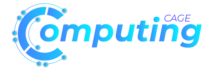Taking notes is an essential part of learning, but traditional methods may not be for everyone. The good news is that there are tons of excellent online platforms that offer online notes, allowing everyone to find a method of learning that works for them. In this post, we’ll take a closer look at some of the best online platforms for free notes. So, whether you’re a student, a teacher, or just someone looking to learn something new, this post is for you.
1. Google Docs
Google Docs is a great platform that allows users to collaborate with others in real-time. You can create and share notes, and it’s completely free. The platform also saves your progress automatically, so you never have to worry about losing your work. Using Google Docs, you can take notes on your computer, tablet, or phone, making it very convenient.
2. Evernote
Evernote is one of the most popular platforms for note-taking. It allows you to create, organize, and search your notes, making it incredibly easy to find what you need. You can also synchronize notes across devices, which means you can access them from anywhere. It’s great for students, as you can take notes during lectures and access them later to prepare for exams. Evernote offers a free version, but there are also paid options with additional features.
3. OneNote
OneNote is Microsoft’s note-taking app, available on both Mac and PC. It’s great for taking notes during classes or meetings, and you can easily organize your notes into different notebooks. You can add images, videos, and audio to your notes, making them more interactive. OneNote also syncs across devices, so you can access your notes from anywhere.
4. Google Keep
Google Keep is a simple but effective tool for taking notes. It allows you to create lists, reminders, and notes with ease. You can also add images and audio recordings to your notes, making them more interactive. Google Keep also syncs across devices, so you can access your notes from anywhere.
5. Dropbox Paper
Dropbox Paper is a newer platform for note-taking, but it’s already gaining popularity. It allows you to create and share notes with other people, making it great for group projects. You can also add images, videos, and audio recordings to your notes, making them more interactive. Dropbox Paper is completely free and is accessible from any device.
With so many great online platforms for note-taking, there’s no reason to limit yourself to traditional methods. Google Docs, Evernote, OneNote, Google Keep, and Dropbox Paper are just a few of the many platforms available. Feel free to try out different platforms and see what works best for you. With free notes available at your fingertips, learning has never been so easy.