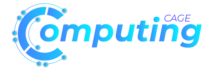Key Takeaways:
- Virtual front desk software streamlines business operations, automates tasks, and enhances efficiency
- Benefits of implementing virtual front desk software include improved operational efficiency and enhanced customer experience
- Virtual front desk software boosts efficiency through appointment scheduling and improved communication
- Choosing the right virtual front desk software involves understanding business needs, considering customization and integration capabilities
- Training staff on virtual front desk software usage is crucial for maximizing its benefits
- Integrating virtual front desk software with other systems can streamline operations
- Virtual front desk software enhances customer experience by providing a personalized and seamless journey
- Personalized customer interactions and targeted marketing campaigns are enabled through virtual front desk software
- Analytics and data from virtual front desk software can be used to improve customer satisfaction
1. The Power of Virtual Front Desk Software
1.1 How Virtual Front Desk Software Can Revolutionize Your Operations
Virtual front desk software has emerged as a game-changer in the business world, revolutionizing the way companies manage their operations. By utilizing advanced technology, this software allows businesses to streamline their processes, automate tasks, and enhance their overall efficiency. With virtual front desk software, companies can reduce human error, improve communication, and provide a seamless customer experience.
One of the key advantages of virtual front desk software is its ability to automate repetitive tasks. By automating tasks like appointment scheduling, document management, and customer inquiries, businesses can free up their staff’s time and focus on more value-added activities. This not only increases productivity but also allows employees to dedicate their time to tasks that require their expertise and attention.
Moreover, virtual front desk software helps minimize the risk of human error. Manual data entry or miscommunication can lead to costly mistakes and unhappy customers. By automating processes and centralizing information, businesses can eliminate errors caused by manual intervention and ensure accurate and consistent data management.
1.2 The Benefits of Implementing Virtual Front Desk Software
Implementing virtual front desk software offers a wide range of benefits for businesses of all sizes and industries. One of the primary benefits is improved operational efficiency. By automating routine tasks and streamlining processes, businesses can save time, minimize errors, and reduce the administrative burden on their staff.
Another significant benefit of virtual front desk software is enhanced customer experience. With features such as online appointment scheduling, instant messaging, and self-service options, businesses can provide their customers with the convenience and flexibility they expect. This leads to increased customer satisfaction, loyalty, and repeat business.
Additionally, virtual front desk software provides business owners and managers with valuable insights and analytics. By tracking key metrics such as customer wait times, service efficiency, and customer feedback, businesses can identify areas for improvement and make data-driven decisions to optimize their operations.
1.3 Boosting Efficiency and Productivity with Virtual Front Desk Software
Virtual front desk software plays a crucial role in boosting efficiency and productivity within an organization. By automating tasks that were previously done manually, businesses can save time and allocate resources more effectively.
One way virtual front desk software improves efficiency is through its appointment scheduling capabilities. Instead of relying on phone calls or in-person visits, customers can schedule appointments online at their own convenience. This eliminates back-and-forth communication, reduces wait times, and ensures that appointments are booked accurately.
Furthermore, virtual front desk software improves productivity by facilitating better communication and collaboration among employees. With features like instant messaging, file sharing, and task management, teams can communicate in real-time and work together seamlessly. This not only eliminates delays but also fosters a more efficient and cohesive work environment.
2. Choosing the Right Virtual Front Desk Software
2.1 Understanding Your Business Needs Before Choosing a Virtual Front Desk Software
Before selecting a virtual front desk software, it’s crucial to understand your business needs thoroughly. Each business has unique requirements, and choosing the right software that aligns with your specific needs is essential for its successful implementation.
Start by identifying the pain points in your current front desk operations. Are you struggling with appointment scheduling? Do you need a better system for managing customer inquiries? Are you looking to improve communication and collaboration among your staff? By understanding your specific challenges, you can narrow down the features and functionalities that are most important to your business.
Additionally, consider factors such as scalability and integration capabilities. As your business grows, you may need a virtual front desk software that can accommodate increasing volumes of customers and transactions. Integration with existing systems such as CRM or billing software is also critical to ensure seamless data flow and efficient operations.
2.2 Key Considerations in Selecting the Perfect Virtual Front Desk Software
When evaluating virtual front desk software options, there are several key considerations to keep in mind. These considerations will help ensure that you choose the perfect software solution that meets your business needs and goals.
Firstly, evaluate the user-friendliness of the software. The software should be intuitive and easy to use, both for your staff and your customers. Complex and confusing software can hinder adoption and lead to frustration.
Secondly, consider the level of customization available. Every business has its own unique processes and requirements, so having the flexibility to customize the software to fit your specific needs is crucial. Look for a software solution that allows you to tailor workflows, forms, and other features to align with your business processes.
Thirdly, assess the support and training provided by the software vendor. Implementing new software can be challenging for your staff, so having access to comprehensive training resources and technical support is essential. Look for vendors that offer training programs, user guides, and responsive customer support to ensure a smooth and successful implementation.
2.3 Exploring Features and Functionality of Virtual Front Desk Software
Virtual front desk software offers a wide range of features and functionalities designed to optimize front desk operations and enhance customer experience. When exploring different software options, it’s important to understand the key features that can make a significant impact on your business.
Appointment scheduling is one of the core features of virtual front desk software. Look for software that offers online booking capabilities, allowing customers to schedule appointments directly from your website or a dedicated online portal. The software should also provide features such as automated appointment reminders, calendar integration, and the ability to manage different service providers or resources.
Another important feature to consider is customer relationship management (CRM) integration. Seamless integration with your CRM system allows for a centralized view of customer data, enabling personalized interactions and better customer service. It also helps in tracking customer preferences, purchase history, and other valuable insights.
Other features to look for include self-service options for customers, analytics and reporting capabilities, document management, and communication tools such as instant messaging or live chat. Assessing the features and functionality offered by different software options will help you choose the best solution for your business.
3. Implementing Virtual Front Desk Software: Best Practices
3.1 Smooth Onboarding: Getting Started with Virtual Front Desk Software
Implementing virtual front desk software requires careful planning and a smooth onboarding process to ensure a successful transition. Here are some best practices to consider when getting started with virtual front desk software.
Firstly, clearly communicate the benefits of the software to your staff. Help them understand how the software will improve their daily workflows, save time, and enhance their efficiency. Emphasize the positive impact it will have on their work-life balance and the overall performance of the organization.
Secondly, provide comprehensive training to your staff. Ensure that they are well-equipped to use the software effectively and efficiently. Offer both initial training sessions and ongoing support to address any questions or concerns that may arise during the implementation process.
Lastly, plan for a phased implementation if necessary. Rolling out the software gradually, department by department, can help minimize disruption and allow for smoother adoption. Monitor the implementation closely, gather feedback from your staff, and make any necessary adjustments to ensure a successful transition.
3.2 Training Your Staff on the Effective Use of Virtual Front Desk Software
Training your staff on the effective use of virtual front desk software is crucial for maximizing its benefits and ensuring a smooth operation. Here are some tips for training your staff:
Start by providing comprehensive training sessions. Offer hands-on training to familiarize your staff with the software’s features and functionalities. Encourage them to ask questions and provide real-life scenarios for practice. This will help them gain confidence in using the software effectively.
Consider creating user guides or manuals that outline the step-by-step processes for using the software. These guides can serve as a reference for your staff to refresh their knowledge or troubleshoot any issues they may encounter.
Additionally, consider providing ongoing training and support. As your staff becomes more familiar with the software, offer advanced training sessions to explore additional features and functionalities. Keep an open line of communication for any queries or concerns and provide timely support to address any issues that may arise.
By investing in comprehensive training, you can ensure that your staff is equipped with the necessary skills to use the virtual front desk software effectively, resulting in improved productivity and customer service.
3.3 Integrating Virtual Front Desk Software with Other Business Systems
Integrating virtual front desk software with other business systems, such as CRM or billing software, can further streamline operations and enhance efficiency. Here are some best practices for successful integration:
Firstly, clearly define your integration objectives. Identify the key data points or processes that need to be synchronized between the systems. This may include customer information, appointment details, or transaction records. Having a clear understanding of your integration goals will guide the integration process.
Secondly, choose virtual front desk software that offers robust integration capabilities. Look for software solutions that provide pre-built integrations or have an open API that allows for seamless connectivity with other systems. This will simplify the integration process and reduce the need for custom development.
Lastly, involve your IT department or a skilled technology partner in the integration process. They can ensure that the integration is performed securely, without impacting the existing systems or compromising data integrity. Thoroughly test the integration before going live to address any issues or discrepancies.
By integrating virtual front desk software with other business systems, you can achieve a unified and connected ecosystem, enabling better data sharing, streamlined workflows, and improved decision-making.
4. Enhancing Customer Experience with Virtual Front Desk Software
4.1 Creating a Seamless Customer Journey with Virtual Front Desk Software
Virtual front desk software plays a crucial role in creating a seamless customer journey. From the moment a customer interacts with your business to the completion of their service, the software can provide a personalized and efficient experience.
With online appointment scheduling, customers can easily book appointments at their convenience, eliminating the need for phone calls or in-person visits. The software can send automated appointment reminders via email or SMS, reducing no-shows and improving customer satisfaction.
During the service itself, virtual front desk software can facilitate smooth check-ins, reducing customer wait times and ensuring a positive first impression. By capturing and storing customer information, preferences, and history, the software allows your staff to provide personalized service and make relevant recommendations.
After the service, the software can automate feedback collection, allowing you to gather valuable insights and improve your offerings. It can also facilitate post-service communications, such as sending thank-you notes or follow-up offers, to enhance customer engagement and encourage repeat business.
4.2 Personalizing Customer Interactions through Virtual Front Desk Software
Virtual front desk software enables businesses to personalize customer interactions, creating a more engaging and memorable experience. By harnessing customer data and preferences, businesses can tailor their communications and services to meet individual needs.
Using data captured by the software, businesses can personalize appointment reminders, greetings, and notifications. By addressing customers by their names, recognizing their previous interactions or preferences, and offering relevant recommendations, businesses can make customers feel valued and appreciated.
Furthermore, virtual front desk software can enable targeted marketing campaigns. By analyzing customer data and behaviors, businesses can identify cross-selling or upselling opportunities and deliver personalized offers or promotions. This not only increases the likelihood of conversion but also strengthens customer loyalty.
Personalization through virtual front desk software helps businesses build stronger relationships with their customers, increase customer satisfaction, and drive customer loyalty and advocacy.
4.3 Leveraging Analytics and Data from Virtual Front Desk Software to Improve Customer Satisfaction
Virtual front desk software provides businesses with valuable analytics and data that can be used to improve customer satisfaction. By analyzing the data captured by the software, businesses can identify trends, measure performance, and make data-driven decisions.
One of the key metrics to track is customer wait times. By monitoring wait times and identifying bottlenecks, businesses can optimize their service delivery and reduce customer frustration. The software can provide real-time insights, allowing businesses to allocate resources more efficiently and provide a smoother customer experience.
Another important metric to consider is customer feedback. By collecting feedback through the software, businesses can gain valuable insights into customer preferences, pain points, and areas for improvement. This feedback can guide business decisions and help prioritize initiatives that will enhance customer satisfaction.
Additionally, virtual front desk software can provide data on customer retention and repeat business. By tracking these metrics, businesses can assess the effectiveness of their initiatives and identify opportunities for customer retention and loyalty programs.
By leveraging the analytics and data provided by virtual front desk software, businesses can continuously improve their operations, enhance customer satisfaction, and stay ahead of the competition.
FAQ
Question: What is virtual front desk software? – Virtual front desk software is a powerful tool that allows businesses to streamline their operations, automate tasks, and enhance efficiency. It utilizes advanced technology to automate processes such as appointment scheduling, document management, and customer inquiries, reducing human error and improving communication.
Question: How does virtual front desk software revolutionize business operations? – Virtual front desk software revolutionizes business operations by automating repetitive tasks, reducing human error, and improving communication. By automating processes like appointment scheduling and centralizing information, businesses can save time, increase productivity, and ensure accurate data management.
Question: What are the benefits of implementing virtual front desk software? – Implementing virtual front desk software offers several benefits, including improved operational efficiency and enhanced customer experience. It automates routine tasks, reduces administrative burden, and provides features like online appointment scheduling and instant messaging, leading to increased customer satisfaction and loyalty.
Question: How does virtual front desk software boost efficiency and productivity? – Virtual front desk software boosts efficiency and productivity by automating tasks, such as appointment scheduling, that were previously done manually. It eliminates communication delays, reduces wait times, and facilitates better collaboration among employees through features like instant messaging and file sharing.
Question: How do I choose the right virtual front desk software for my business? – When choosing virtual front desk software, it is important to understand your business needs thoroughly. Identify pain points in your front desk operations and consider factors like scalability and integration capabilities. Look for user-friendly software, customizable workflows, and comprehensive support and training from the vendor.
Question: What features should I look for in virtual front desk software? – Key features to consider in virtual front desk software include appointment scheduling capabilities, CRM integration, self-service options for customers, analytics and reporting capabilities, document management, and communication tools such as instant messaging or live chat.
Question: How can I effectively train my staff on virtual front desk software usage? – To effectively train your staff on virtual front desk software usage, provide comprehensive training sessions that offer hands-on practice. Create user guides or manuals for reference, and provide ongoing training and support. Encourage staff to ask questions, address concerns promptly, and offer advanced training sessions to explore additional features and functionalities.
Question: How can virtual front desk software enhance customer experience? – Virtual front desk software enhances customer experience by providing a seamless and personalized journey. It allows customers to easily schedule appointments, sends automated reminders, facilitates smooth check-ins, and provides post-service communications. Using customer data, businesses can personalize interactions, offer relevant recommendations, and deliver targeted marketing campaigns for increased customer satisfaction.
Useful Resources:
- Example.com – A comprehensive resource for learning about virtual front desk software and its benefits.
- Example2.com – A website that offers in-depth information on how virtual front desk software can improve operational efficiency and enhance customer experience.
- Example3.com – A valuable resource for understanding the key features and functionality of virtual front desk software.
- Example4.com – An informative website that provides guidance on choosing the right virtual front desk software for your business.
- Example5.com – A resource that offers best practices for implementing virtual front desk software, including smooth onboarding and staff training.
- Example6.com – A website that explains how to enhance customer experience with virtual front desk software, including creating a seamless customer journey and personalizing customer interactions.
- Example7.com – An educational resource that highlights the importance of leveraging analytics and data from virtual front desk software to improve customer satisfaction.
- Example8.com – A website that addresses frequently asked questions about virtual front desk software, providing valuable insights and answers to common queries.