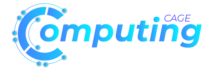Apple’s ecosystem is something you have heard about, and perhaps you even reside there. Some amazing things are made possible by the Apple ecosystem, such as the ease with which you can snap a photo with your iPhone and have it appear on your Mac a few moments later or quickly switch your AirPods to match the device you are currently using.
Although there are many reasons to adore the Apple ecosystem, these characteristics are what force us to continue buying Apple products and staying inside the walled garden.
Sync all your data on iCloud Drive
The degree of connectivity within the Apple ecosystem is among its most astounding features. We’re used to having access to our papers from anywhere we go thanks to cloud-based services. Ecosystem helps to sync your device as well. Your Mac can automatically sync data from your desktop and documents folder across all of your Apple devices using iCloud Drive. Thus, whenever you create a new file or folder on the desktop of your Mac, it will be uploaded to iCloud automatically. After that, all you have to do to access your files, documents, and projects from anywhere at any time is utilize the Files app on your iPhone or iPad.
Sidecar: easy handling of several monitors
A must-have feature for anyone who needs to work while on the go is Sidecar. You may use Sidecar to turn your iPad into an additional Mac monitor. Even better, you may utilize this feature wirelessly or wired, making setup and use simple no matter where you are. Using Sidecar to transform your MacBook into a portable multi-monitor workstation is a fantastic idea. So, Sidecar could be a great feature for you if you’re a student, traveling for work, or even a full-time digital nomad. By enhancing your workflow with Sidecar, your iphone 15 and Mac can become far more powerful devices than their pieces.
AirDrop: eliminate wires
AirDrop was first introduced by Apple for the iPhone back in 2013. Though many only know it as a means of surreptitiously showering people with memes, it’s one of the most useful tools in the Apple ecosystem. The days of needing to take out a USB cord to transfer some pictures from your computer to your phone are long gone. You may send files straight over Bluetooth between your Apple devices by using AirDrop. Data can be copied quickly, simply, and securely across devices using this method.
Though not everything can be done using AirDrop, it’s a terrific method to rapidly share images or videos from your iPhone to your Mac. Try airdropping a paper to a client after using your iPad to sign it. AirDrop also has several fantastic non-traditional applications. If you are a content creator on the go, you can edit images or films on your Mac and then transmit them to your iPhone over AirDrop for publication.
Sending data from an Android phone to a Windows PC is possible, but it is a considerably more involved procedure that requires downloading various programs, creating accounts, and setting up rights. On the other hand, one of the best aspects of going with Apple is using Airdrop on an iPhone or Mac.