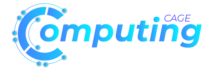Reviews are important for any business or service, as they help potential customers get an idea of the quality of products or services that are offered. Google Reviews are one of the most popular review platforms used by customers to express their opinions. But sometimes, people post negative reviews that are either unfair or unwarranted. In such cases, it is necessary to remove these reviews in order to maintain a good reputation for the business. However, many people are unaware of how to delete a Google review. In this post, we will provide a step-by-step guide on how to delete a google review.
Step 1: Sign in to your Google account
The first step in deleting a Google review is to sign in to your Google account. This can be done by visiting Google My Business and logging in to your account with the email and password associated with your business.
Step 2: Locate the review you want to delete
Once you have logged in to your Google My Business account, you can locate the review you want to delete. This can be done by clicking on the Reviews tab located on the left-hand side of the screen. Here, you can view all the reviews that have been left for your business.
Step 3: Flag the review
After locating the review, you can flag the review by clicking on the three vertical dots located on the right-hand side of the review. This will give you an option to Flag Review. Click on this button and Google will ask you to provide a reason for flagging the review.
Step 4: Provide a reason
In order for Google to consider removing the review, you will need to provide a reason for why the review should be removed. Google gives a number of options for reasons, such as spam, fake, offensive or inappropriate content, conflict of interest, and more. Choose the reason that best reflects your situation, and give a detailed explanation if necessary.
Step 5: Wait for the review to be reviewed
After flagging the review and providing a reason, you will need to wait for the review to be reviewed by Google. This typically takes a few days. In some cases, Google may ask for more information in order to make a decision. Be sure to check your email regularly in case Google requires additional information from you.
Step 6: Contact Google support (if necessary)
If the review is not removed after following the above steps, you can contact Google support. This can be done by using the Get Help with Reviews button located on your Google My Business dashboard. From here, you can initiate a chat or request a call with someone from Google support who can assist you further.
Conclusion:
Negative reviews can have a significant impact on a business’s reputation and affect the number of potential customers. However, by following the above steps, you can remove any negative reviews on Google that are unwarranted or unfair. Remember, it is important to provide a detailed explanation for why you want the review removed, and to be patient while waiting for Google to make a decision. By doing so, you can ensure that your business’s online reputation remains intact and that potential customers can get an accurate representation of the quality of services that you offer.