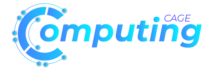The fast-evolving world of financial trading demands tools that keep pace with the needs of traders. Mobility and accessibility are essential, especially in dynamic markets where timing often plays a crucial role. MT4 for iOS caters to this demand, offering a seamless mobile trading experience. With a robust set of features and a user-friendly interface, it empowers users to track, analyze, and execute trades no matter where they are.
This platform combines functionality and convenience, ensuring that you stay ahead in the financial markets. Below, we take a closer look at the key benefits of using mt4 for ios and how it can enhance your trading experience.
Understanding MT4 for iOS
MT4 for iOS is a mobile trading application designed for iPhone and iPad users. It brings the powerful features of the MetaTrader 4 desktop platform to your device, offering the same reliability and tools in a compact format. Whether you are actively trading currencies, commodities, or indices, this application ensures that you can maintain control over your portfolio anytime, anywhere.
Why Choose a Mobile Trading Platform?
Mobile trading platforms, such as MT4 for iOS, have revolutionized the way traders operate. Unlike traditional trading platforms restricted to desktops, a mobile-friendly application allows for flexibility and uninterrupted access. Whether you’re commuting, traveling, or simply away from your desk, MT4 for iOS ensures you’re never disconnected from the market. This capability is crucial in volatile trading environments where rapid decisions are necessary.
Key Features of MT4 for iOS
A mobile trading platform is only as good as the tools and capabilities it offers. MT4 for iOS boasts an impressive array of features that make it stand out as a responsive and efficient trading solution.
Real-Time Market Access
MT4 for iOS allows you to access live market prices and quotes in real-time. This ensures you are always up to date on market movements, even when you’re on the go. The ability to monitor live prices for an extensive range of instruments helps traders make informed decisions swiftly.
Extensive Charting Tools
Successful trading often hinges on effective market analysis. MT4 for iOS offers sophisticated charting tools that enable you to study market trends, identify potential opportunities, and make better decisions. The platform supports multiple chart types, including line charts, bar charts, and candlestick charts, all optimized for mobile viewing.
Built-In Technical Indicators
For professional and aspiring traders alike, technical indicators are indispensable tools. MT4 for iOS provides a wide array of built-in technical indicators such as moving averages, RSI, Bollinger Bands, and Fibonacci retracements. These indicators help users perform detailed technical analyses directly from their mobile devices.
Instant Trade Execution
Time is critical in trading, and MT4 for iOS facilitates fast and reliable trade execution. The platform ensures minimal latency, allowing you to place orders instantly. Whether you are entering or exiting a position, you can rely on the app to execute your trades seamlessly.
Multiple Order Types
MT4 for iOS supports various order types, such as market orders, pending orders, and stop-loss orders. This functionality gives traders control over their strategies, enabling them to tailor their trades according to specific market conditions and levels of risk tolerance.
Secure and Reliable
Security is a top priority for any trader. MT4 for iOS incorporates advanced encryption technology to protect user data and ensure safe transactions. You can trade confidently, knowing that your sensitive information is secure.
The Advantages of MT4 for iOS
Aside from its robust features, MT4 for iOS offers numerous advantages that make it one of the most compelling mobile trading platforms available.
Convenience on the Go
One of the primary advantages of using MT4 for iOS is the convenience it offers. You no longer need to be tied to your desk or home office to manage your trades. Whether you’re traveling for business or simply out and about, MT4 for iOS ensures you remain connected to the market.
Seamless User Experience
The application is tailored for ease of use, featuring an intuitive interface that suits both beginners and experienced traders. Navigation is streamlined, ensuring you can access features quickly and without unnecessary complexity. This design makes trading on a smaller screen just as efficient as using a desktop platform.
Stay Ahead of Volatile Markets
Financial markets can be unpredictable, requiring traders to act swiftly to take advantage of opportunities or mitigate losses. MT4 for iOS empowers you to react quickly to market developments by providing real-time updates and instant access to trading tools.
Multilingual Support
MT4 for iOS supports multiple languages, making it accessible to a diverse range of traders worldwide. Regardless of your preferred language, the platform facilitates an inclusive trading experience.
Advanced Customization
No two traders are the same, and MT4 for iOS recognizes this by offering advanced customization options. You can personalize charts, set notification preferences, and arrange tools to match your unique trading style.
Integration with Desktop Platform
If you trade on both mobile and desktop, MT4 for iOS integrates seamlessly with the desktop version of the platform. This ensures that your trading data and settings are synchronized across devices for a unified experience.
Getting Started with MT4 for iOS
Setting up MT4 for iOS is quick and straightforward. Follow these steps to unlock the full potential of mobile trading:
- Download the App
MT4 for iOS is available on the App Store. Simply search for the application, download it, and install it on your iPhone or iPad.
- Login to Your Account
Use your existing trading credentials to log in. Alternatively, you can create a new account directly through the app.
- Explore the Interface
Familiarize yourself with the app’s interface, features, and tools. Take some time to explore the available symbols, charts, and indicators.
- Customize Your Settings
Tailor the platform to suit your trading preferences. Adjust chart settings, set alerts, and choose display options.
- Execute Trades
Once you are comfortable, you can start trading immediately. Use the app’s features to place trades, monitor positions, and manage your portfolio.
The Future of Mobile Trading
Mobile trading platforms like MT4 for iOS represent the future of financial markets. With advancements in technology, traders can expect even more functionality, better integration, and enhanced features in the years to come. As trading becomes increasingly digital, having a reliable mobile solution is no longer an option but a necessity.